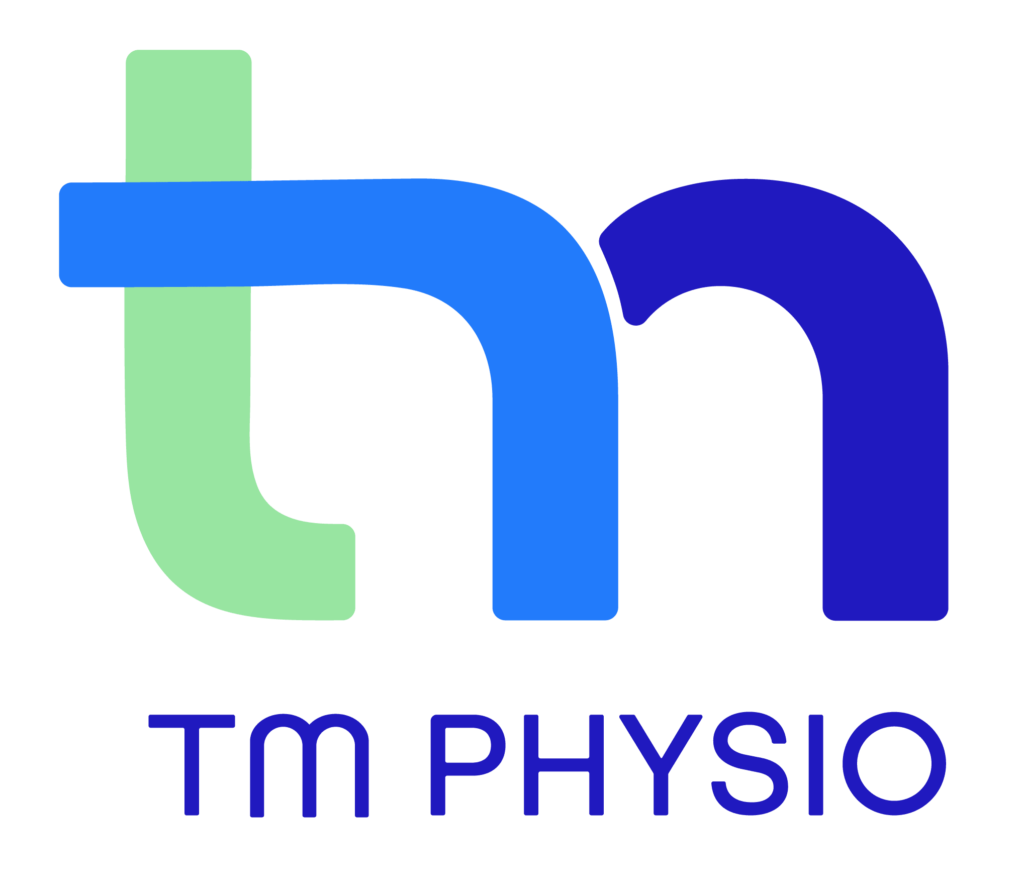As the current climate and work demands force us home, many will set the laptop up on the kitchen table and begin plugging away with emails and various skype and zoom meetings. So before we dive into a long working week behind our laptop from our kitchen table, there’s a few key home office set-up pointers to heed.
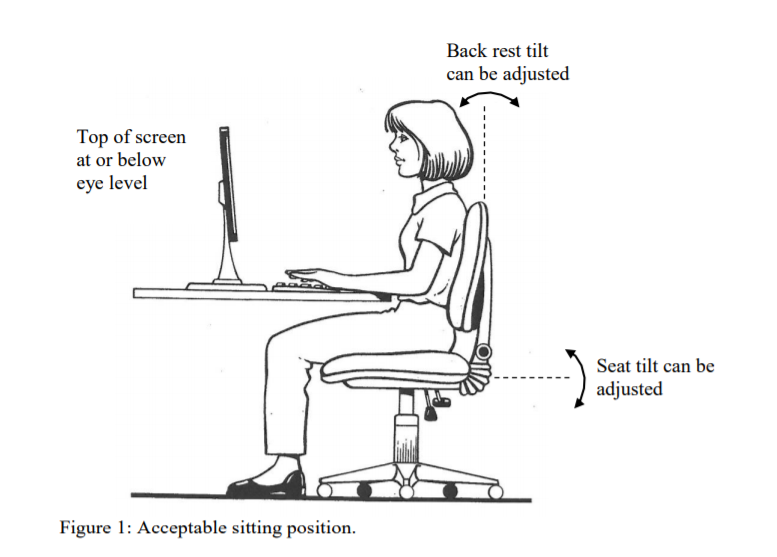
1. Find your ‘work’ space
Avoid setting up in a living room or kitchen table, as there are bound to be an array of distractions. Find a space that is inviting, has good lighting and comfortable climate. This will help productivity, speed up your day and ensure when you enter this space, you are more likely to be work ready!
2. Where you can, use an external keyboard, mouse, monitor and an adjustable chair and desk. Take the time to set it up.
This allows a better set-up and ability to perform micro-adjustments throughout the day if we start feeling a little ache creep in.
3. Every 1-2 hours take the time to move
The most important thing you can do is move! Get up, do some squats, push-ups, lunges, jog on the spot, stretch, whatever. Your muscles and joints love movement, it’s how they get blood, oxygen and nourishment. They will thank-you for it.
4. Change positions with different tasks. Utilize a sit-stand desk.
For example when you read and reply to emails, this can be a task that we do standing. Then other tasks we do in sitting. This is a nice way to break up our static postures whilst using tasks as a handy reminder to move.
Like they did with the pyramids, let’s start from the ground up.
Feet – flat on the floor with your knees bent at close to 90 degrees. Use a foot rest if your feet can’t reach the floor.
Thighs – Aim to have thighs parallel to the floor. This allows the chair to support our body-weight minimizing prolonged strain on our muscles. (imagine holding a squat for 8 hours a day, no thanks!)
Bottom and hips – This is where we want a soft and supportive chair where we can push our hips and back into the corner and disperse our weight more broadly. Once again this allows maximum support through our thighs and back to reduce strain.
Low back and upper back – Ideally our chair should offer good lumbar support. If the chair gives the right support, then our upper back and neck should fall neatly on top, all without much effort. If you spend all day fighting to stay up right, you are likely just wearing yourself out by the end of the day.
Shoulders – Should sit nice and relaxed by our side, avoid the tendency to reach for the keyboard that is too far in front. Our elbows can be used as a guide where they travel no more then 5-10cm in-front of our torso’s mid-line.
Elbows and forearm – Elbows held roughly at 90 degrees, ever so slightly in front of our body. The desk height should allow our forearms to be rested parallel to the floor.
Neck, eyes and monitor – This is where external Keyboards are handy! If we have followed all the previous advice we should be sitting upright, relaxed and facing forward. Here we want our monitor at eye-level. So a few books under the laptop and monitor can do the trick.
And the number 1 Tip. Move and exercise frequently. The time is now more then ever to stay active and move frequently to reduce strain-based injuries but to also keep our immune and respiratory systems firing! If someone you know or yourself needs further support on ergonomic adjustments, exercise programs or managing an injury, give the team at TM Physio a call. Now available through Telehealth video consults to best diagnose, and treat your condition.